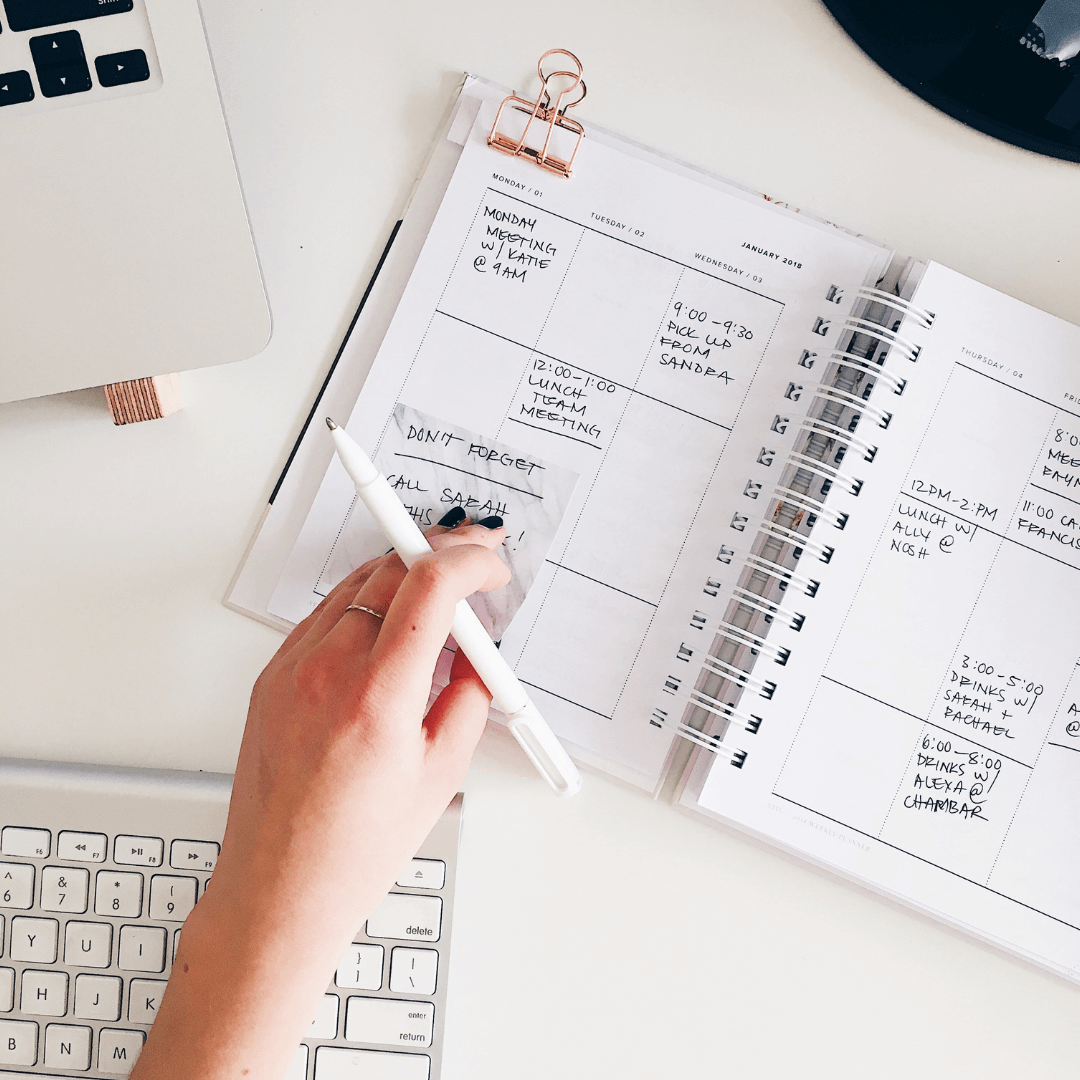How to write the most engaging volunteering opportunity
The volunteering landscape is changing rapidly. People are desperately wanting to connect with their community and give back, however are becoming more and more time poor. This means they are searching for fast and easy, but meaningful ways to connect. They are looking for volunteering opportunities that can fit in around their busy life style, that also match their passions, skills and interests.
Did you know the average length a time a volunteer spends looking at a volunteering opportunity on Collaborate is 5 seconds.
So, how do you capture the attention of volunteer and encourage them to read more? Check out our list below.
Find the perfect picture
We cannot stress this one enough! Finding the perfect picture to accompany your opportunity is really important. We all know that an image is worth a thousand words, so when you only have a couple of seconds to grab their attention, with an image you can say a lot in a very small amount of time. An image helps you show the prospective volunteer what your organisation and the role is all about.
Don’t worry if you don’t have an image of the exact role in question, the accompanying text can provide more information. Instead, think about your organisation, it’s values and the ultimate impact the volunteers’ time will have.
We often hear “I don’t know why we struggle to find volunteers; our roles are fun; rewarding; etc. Instead of trying to tell your volunteer that, show them. For example, if you are looking for volunteers to help establish a database to help administer a program that helps feed children in need, don’t use an image of an excel document, instead have an image of happy children with food. If your roles are fun and exciting, show that with people having fun. Take the volunteer on a story and show them where they are making a difference.
“A picture is worth a thousand words”
People fall in love with people
The best images, typically, are the ones that include people. By using people in your images it helps the prospective volunteer to build trust and a connection with your organisation.
The images you use don’t need to be perfectly polished. The most import thing is you are being authentic. So get snapping away, and bring some life and personality to your volunteering opportunity.
If you don’t have your own image library you can source images from, you can use sites such as Pexels, which hosts a whole library of royalty free images.
Find your perfect images today
Grab their eye with a catchy title
The image has made them pause on your volunteering opportunity, now you need to let them know what the role is all about. The title of your role should be informative and exciting, as you want to really capture their interest. A volunteer should be able to work out from your title what the role will include.
Every title will be different, but here are some Do’s and Don’ts.
Don’t
Don’t give no information about the role. For example don’t say - “Become a volunteer” or “Volunteers needed”. This does not provide the volunteer with any extra information at all. We only list volunteering opportunities on Collaborate, so there is no need to specify the role is a volunteer role.
People give because they believe in your purpose, so don’t miss letting people know what that is. For example don’t just say - “Be a Bucket Collector”. While this does tell the volunteer more about the role than the first example, it still doesn’t tell the volunteer much about why you do what you do.
Do’s
Let the volunteer know what they are being asked to do and for what cause. For example - “Collect money for animals in need.”
Highlight something unique or attractive about your role. For example - “Give 1 hour to raise money for animals in need”. The highlight for this role is the volunteer can make a big difference by only giving up an hour of their time.
Keep it snappy. This may mean you won’t be able to include every benefit or highlight in your title, so work out what you think is the most important information to get across. For example - “Combat loneliness in elderly by reducing NZ's digital divide”. This example explains who the volunteer will be helping and what the purpose is. It doesn’t go into too much detail about what the volunteer will actually being doing, other than the fact the role includes working with technology. The title is still enough of a hook, however, to get people to read more if they are interested in the cause, the people and tech.
Thank about the Type of Role
Now think about the type of role. This one may seem odd, as you probably have a volunteer opportunity already lined up and you are just here to get advice on how best to write the ad, but the types of volunteering roles is one of the highest reported barriers people have to volunteering.
More people are wanting one-off or project based-roles for a couple of hours. Think about your opportunity, can you split it into several different opportunities? Although this may not seem ideal at first you will find more available volunteers, who may quite possibly, turn into long term volunteers.
With skilled volunteering on the rise, if a volunteer has the specific skills for one specific area for the role, then they tend to be more efficient and there is less wasted training time as well.
Provide detailed location
Collaborate uses geolocation to list the opportunities to the volunteers. People can jump on to Collaborate and see where they can make a difference in their immediate vicinity.
Do you have a volunteer opportunity that occurs in several places across New Zealand? If so, submit several opportunities or flick us an email when you submit an opportunity letting us know you want the opportunity replicated but for different locations. This way we can make sure your volunteer opportunity is put in front of the right people.
Make your Description clear and informative
Begin with the two most relevant sentences. Draw the volunteer in to read more. Think, what is it that is most attractive about your role? Your cause? The exciting event? What will the volunteer get out of it?
Majority of our volunteers access Collaborate on their cell phones. This means only the first two sentences will be visible, until they scroll down.
After you have enticed them to find out more, include all of the information that that they need to know. Try and keep it as short and snappy as possible, while also being informative.
If you don’t think your organisation is that well known, then it is definitely worth including a short blurb about yourself in the opportunity.
Have you found any other tips or tricks to be successful? Let us know in the comments below.